![]()
The Computerised Flight Report and Logbook Program
RosterLog Free 30-Day Trial
The following describes the installation of RosterLog on a PC running Windows XP. Other operating systems may be different, but the basics are the same. We advise printing out this guide to help you through the installation.
1.Download and run Microsoft .NET Framework 2.0 (23mb) If you do not have Broadband, Contact Us for a free CD. The program doesn't ask for a system reboot, but it's probably a good idea.
2. Click here to launch RosterLog Installation 12Jul07
If you have XP Service Pack 2, the following screens might appear:
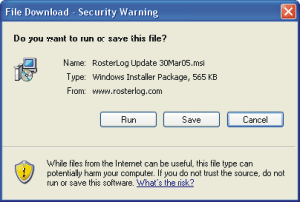
3. Click 'Run'. There's no need to save the file to your hard drive. The next screen might be:
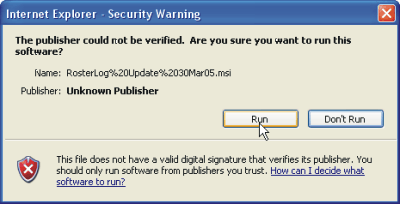
4. Click 'Run'. I'm not giving Bill Gates any more money. The next screen will be:
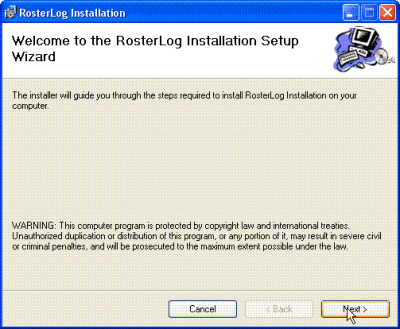
5. Click on Next, and the screen will be:
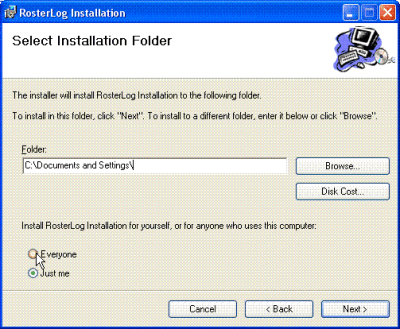
Click on the 'Everyone' button at the bottom left if you want everyone on your PC to be able to use it.
6. Click on the 'Browse...' button. Then:

Navigate to the folder that you want to place the files into:
If you don't have a PDA or don't think you'll want to install RosterLog's companion program for PDAs, Pocket RosterLog, then place them somewhere accessible, eg My Documents:
C:\Documents and Settings\John Smith\My Documents\
Do this by double-clicking on your name from the list that appears, then double-clicking on My Documents from the list that then appears.
(If you are going to install Pocket RosterLog, or might in the future, navigate to the folder that contains files that you share with your PDA. It might be something like:C:\Documents and Settings\John Smith\My Documents\Pocket_PC My Documents\ )
7. Click OK.
The next screen checks you want to complete the install, and last confirms success.
Go and put the kettle on - you've deserved it!